What is Conversion Tracking?
Introduction to Conversion Tracking
An explanation of the conversion tracking for event creators.
What is Conversion Tracking?
When we talk with individuals in the live events industry about Facebook advertising, their initial impression of the tool is negative. They view Facebook as a cost center and not a revenue generator.
It’s understandable. The interface doesn’t exactly make it easy to sort out results. Take this screen, for example.
Here’s what you’d see, post-campaign:
The user spent roughly $1,500 on this campaign
The campaign reached almost 200,000 people.
The ads were shown about half a million times.
The campaign drove about 8,600 clicks.
What’s missing? You can't see how much revenue was made. Nor can you see how much it costs to sell a ticket with your marketing dollars.
While this information is useful, if you’re trying to sell as many tickets as possible with a finite marketing budget, digging into more granular metrics is key.
That’s why implementing conversion tracking is one of the most important things you can do for your social marketing success.
When you set up conversion tracking, you convert engagement metrics into sales metrics that matter to your organization. It’s as simple as adjusting the settings. Suddenly, our example screen tells a different story: The $1,500 behind that campaign is connected to actual sales data rather than clicks. 122 online orders stemmed from this Facebook advertising campaign. The cost per purchase sheds some light on the net impact of that $1,500. Here, for every $12.30 spent, an online order was driven. And remember: One purchase doesn’t necessarily equal one ticket sale. A purchase could include several tickets.
These metrics use the term “website purchase return on ad spend.” This is the total amount of gross ticket sales made for each dollar spent on a Facebook ad campaign. It’s calculated by taking website purchase conversion (the total sales driven from the campaign) and dividing it by the total amount spent on the ad campaign. In this example, the website purchase return on ad spend comes out to 9.8x. For every dollar you spent, you made $9.83 back in gross ticket sales.
So, why is conversion tracking important? There are two key reasons.
Conversion tracking helps you understand your customer acquisition costs. How much does it cost to actually sell a ticket? How much does it cost to actually drive an online order? When you understand your customer acquisition cost by channel—whether it's Facebook, Google, your street team, flyering—your business is able to more efficiently deploy capital. If you have a finite marketing budget, figuring out how to get the most bang for your buck is important. The advantage of a tool like Facebook ad is that it lets you understand the impact of the marketing dollars you spend. Did they actually help you sell tickets? From there, you can take the marketing dollars you’ve allocated for your next event and say, “Okay, to really move the needle, let’s deploy that capital more efficiently”
If you can measure customer acquisition cost, you can improve it. Instead of this nebulous idea of spending on Facebook and seeing ticket sales go up in your dashboard, now you can break things down. If, on average, for every $1 that you spend on ads, you get $9.83 cents back in gross ticket sales, you can start thinking about how to spend that same dollar amount—and perhaps get $15 back in gross ticket sales or $20 back in gross ticket sales? This is where conversion tracking comes into play.
For the $1,500 you spent on this campaign, $15,000 were made. But Facebook will also show you how much it costs to sell tickets to the fans you’re targeting. They’ll do this at the ad level, too. If you're using different bits of creative, you'll be able to see the customer acquisition cost at the ad level.
To get all this information, though, you need to create and install a Facebook pixel and get set up with a custom domain. Not only this, but purchases must occur on a domain that you own. This is growing less and less feasible for many event creators who sell tickets on a 3rd party platform. Additionally, this process is technically time consuming. If you are an Eventbrite user, you can get easily set up with Offline Conversion Tracking, or the fastest way to see revenue from your campaigns. Read more on how to do so here.
Measuring What Matters
The best tool for accurately measuring campaign results is conversion tracking. Conversion tracking uses a pixel for recording actions a person takes after clicking or viewing your ad.
Tracking can happen on multiple devices, from mobile phones to desktop computers. No matter where it's happening, conversion tracking clues you into people's behavior after they've encountered your Facebook Ads.
What Is a Conversion?
A conversion is when someone completes a specific action after seeing your ad.
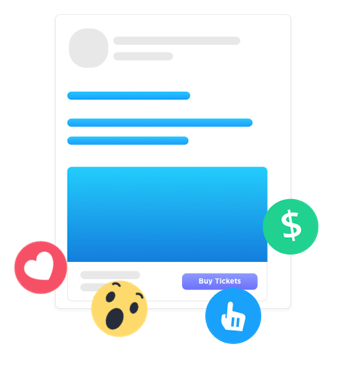
That action can be anything: visiting a website, signing up for an email list, viewing a video, making a purchase, etc. When tracking a purchase conversion event, you can assign the value of the purchase to that event. This allows you to track the monetary effect of your Facebook ad campaigns.
Now you can measure your ad's return on ad spend (ROAS) to determine if you're making money.
How does an ad get credit for a conversion?
Facebook uses a last-touch attribution model, which means they'll attribute full credit for a conversion to the last ad the person clicked or viewed within a certain period of time.
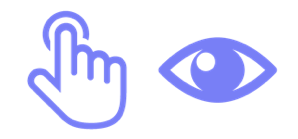
Many advertisers wrongly assume that the conversions attributed to a campaign include only the people who click the ad and immediately convert.
Most conversions actually occur without a click. According to an internal Facebook study, 85% of buyers never click on an ad.
Viewing a webpage is a simple action a consumer may perform when they're interested in learning more about what the ad is offering.
But many actions, such as a decision to purchase, are often more complicated. It frequently takes more than just one click, day, or even week for someone to buy or convert.
The number of days between when a person views or clicks your ad and subsequently performs a key action is called an attribution window.
Conversions that occur outside your attribution window will not be credited to your ad campaign.
The New Attribution Window
Due to iOS-14 updates, Facebook has updated attribution globally for all advertising. The new default attribution window is 7-day click only.
Historically, advertisers have been able to customize reporting to reflect results going up to 28-day click and 28-day view.
A 7-day click attribution window will be used by default for both optimization and reporting. You as an advertiser will be able to customize by using the following windows:
1-day click or view
7-day click or view
1-day click
7-day click (default)
If majority of conversions occur within a 7-day click or 1-day view window, you should see very little change in reporting.
Last updated