Sports
How to strategize a campaign for Sporting Events using Eventbrite Boost
Learn the best targeting strategies for sporting using Eventbrite Boost by watching the following video:
Edit Objective
Objective: Select "Get people to buy tickets on your website"
Using this objective creates a conversion campaign and will net you the highest return compared other the other available objectives.
Destination: Enter the direct ticketing link url or select one of your Eventbrite events
Sending fans directly to the ticketing page increases the chances of you making an immediate sale. Every extra "click" in the purchasing process has been known to decrease the chance of a sale by at least 10%.
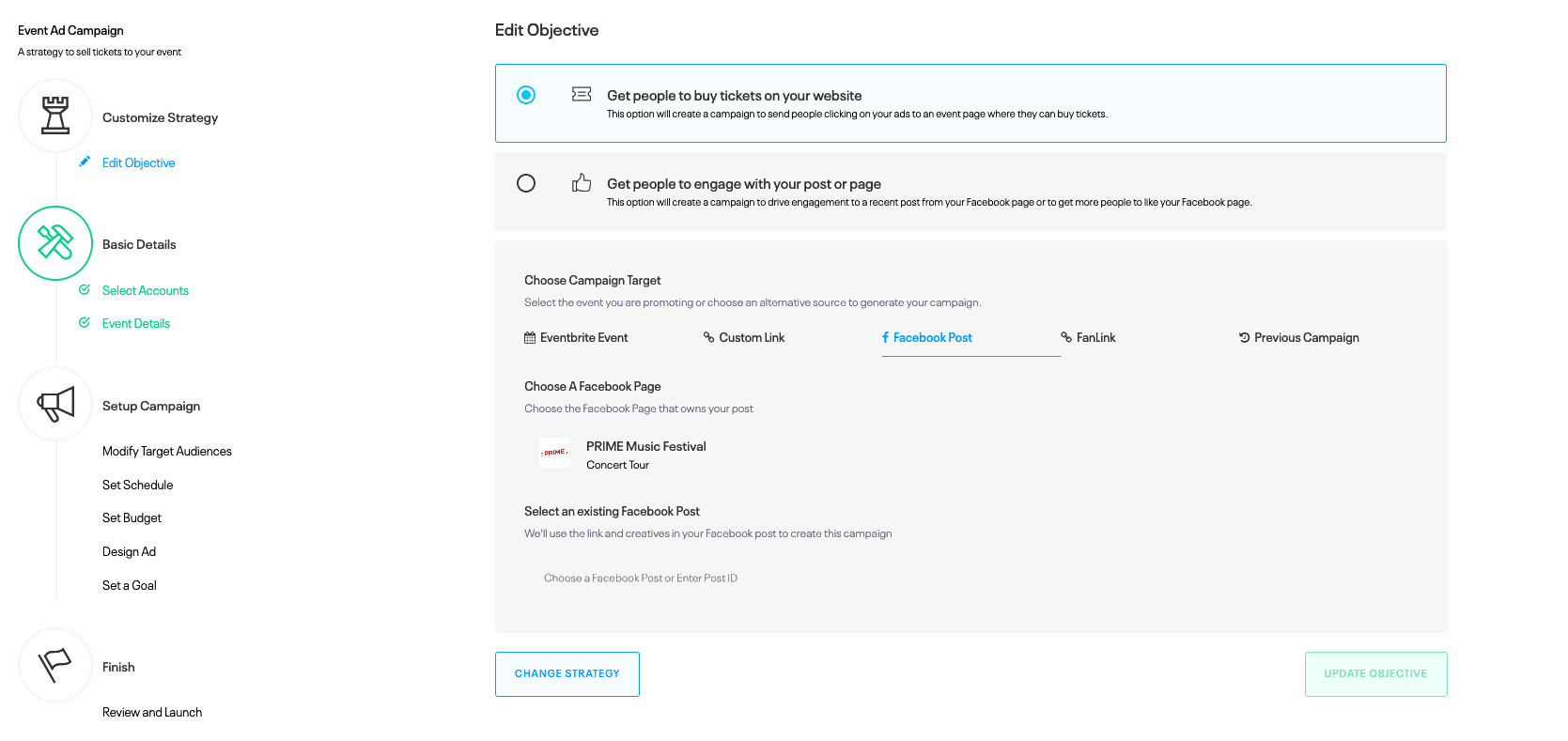
Select Accounts
Select a Facebook Advertising Account:
Choose the Facebook Advertising Account you spend with the most frequently.
Choose A Facebook Page:
Choose the most relevant Facebook Page you would like your ad to come from.
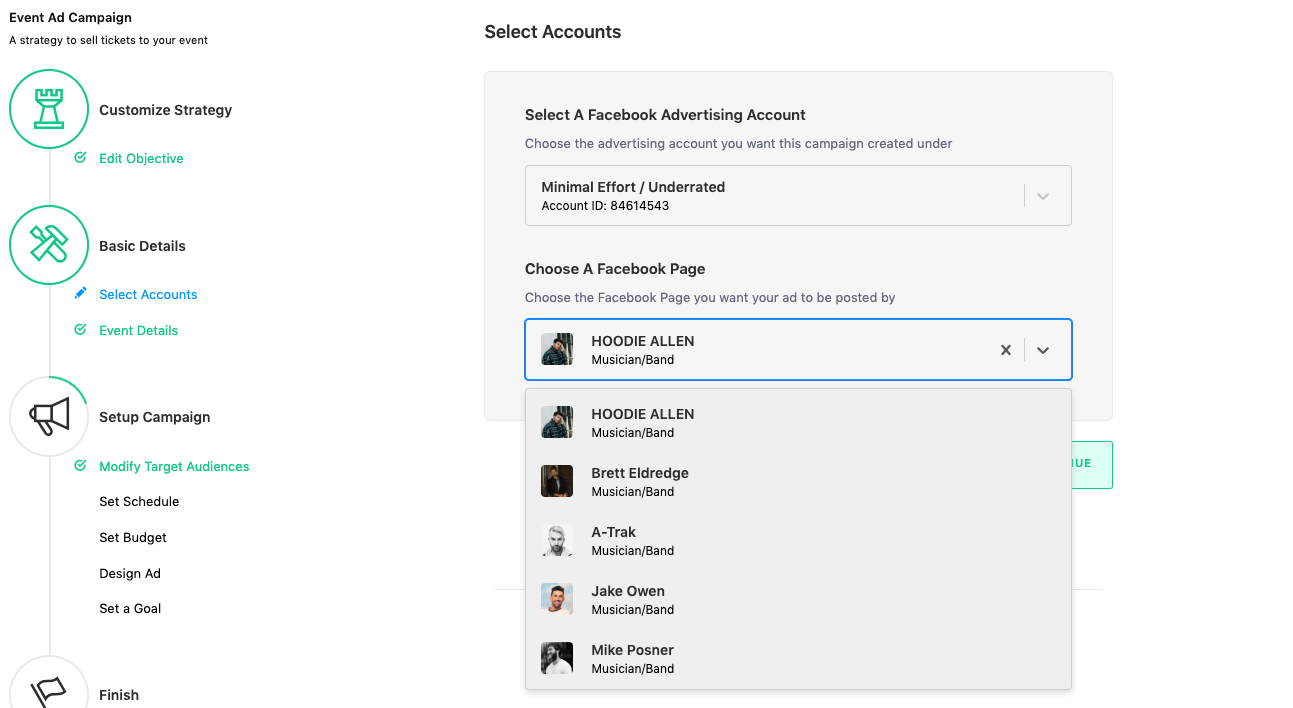
Event Details
Location:
Choosing a nearby city and using the +50mi radius option typically yields the best results as Facebook will automatically optimize who to serve ads to within the geographic range.
Age Range:
Choose whichever Age Range suits your event the best. It is recommended that you do not further alter the age range in the Modify Target Audiences step as Facebook will automatically optimize who to serve ads to within the age demographic.
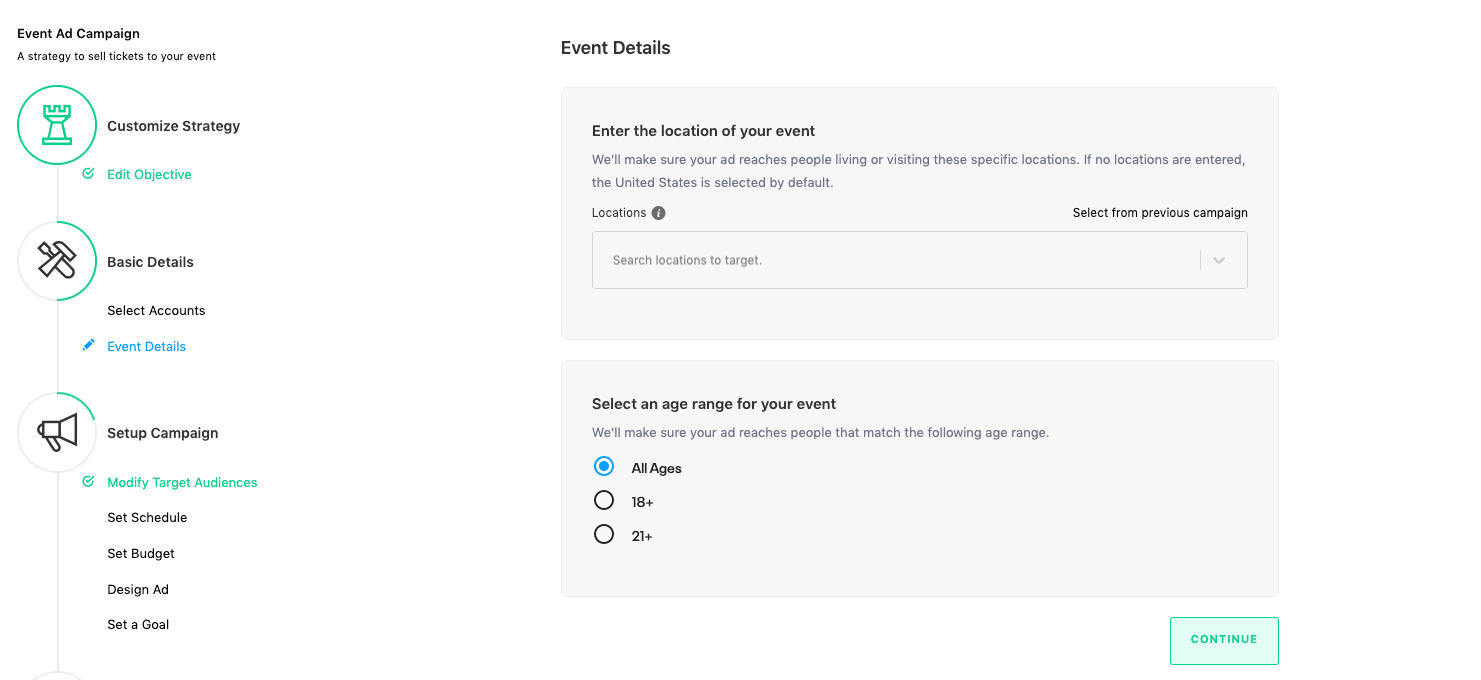
Modify Target Audiences
The number of and type of audiences that you include in your campaigns depend on a number of factors:
The number of audiences you can include depends on your budget amount:
E.g. Budgets of $100 or below should use 2 to 4 audiences at a maximum of 7 days
E.g. Budgets of $500 or above can use 3 to 6 audiences at a maximum of 14 days
E.g. Budgets of $1,000 or above can use 5 to 8 audiences at a maximum of 21 days
The types of Audience Templates you can use depend on how much "data" you have:
If your email list is 5,000+ emails, then using customer list custom audiences is effective
If your Facebook pixel has been installed on your ticket pages for more than 30 days, then using pixel traffic custom audiences is effective
If your Facebook pixel has been installed on your ticket pages and they get more than 500-page visits per day, then using pixel traffic custom audiences is effective
If the Facebook Pages you have access to have more than 5,000 followers located in the markets you are targeting, then using Facebook Page Likes is effective
The type of customers you'd like to target:
Prospecting Audiences - These audiences target individuals who haven't necessarily interacted with your business before
E.g. Facebook Interest Audience, Facebook Custom Audience Lookalike, Spotify Related Artist Interests, etc.
Remarketing Audiences - These audiences target individuals who have already have interacted with and are already familiar with your business
E.g. All Web Visitors Audience, Facebook Custom Audience of Previous Ticket Buyers, etc.
We recommend the following Sets:
Set Name: No Data
Set Description: This set contains only prospecting audiences.
Best Used When: You don't have a large mailing list, access to many Facebook pages, or an installed pixel.
Facebook Interest Audience: Learn how to create this audience here.
Facebook Interest Audience: Learn how to create this audience here.
Set Name: No Facebook Pages, No Emails, Conversion Tracking Installed
Set Description: This set contains prospecting and remarketing audiences.
Best Used When: You don't have access to many Facebook pages, you don't have a large mailing list, but you have installed your pixel.
Facebook Interest Audience: Learn how to create this audience here.
Facebook Interest Audience: Learn how to create this audience here.
All Website Visitors Audience: Learn how to create this audience here.
Set Name: No Facebook Pages, Emails, Conversion Tracking Installed
Set Description: This set contains prospecting and remarketing audiences.
Best Used When: You don't have access to many Facebook pages, you do have a large mailing list, and you have installed your pixel.
All Website Visitors Audience: Learn how to create this audience here.
Set Name: Facebook Pages, Emails, Conversion Tracking Installed
Set Description: This set contains prospecting and remarketing audiences.
Best Used When: You have access to many Facebook pages, you do have a large mailing list, and you have installed your pixel.
Facebook Page Likes: Learn how to create this audience here.
All Website Visitors Audience: Learn how to create this audience here.
Set Name: Facebook Pages, Emails, Conversion Tracking Installed, And Budget Is High
Set Description: This set contains prospecting and remarketing audiences.
Best Used When: You have access to many Facebook pages, you do have a large mailing list, you have installed your pixel, and you have a big budget.
Facebook Page Likes: Learn how to create this audience here.
Facebook Interest Audience: Learn how to create this audience here.
Facebook Interest Audience: Learn how to create this audience here.
All Website Visitors Audience: Learn how to create this audience here.
Lookalike Audience of Email List: Learn how to create this audience here.
Set Schedule
We recommend your campaign duration is anywhere between 1-14 days during:
During & after your initial "on-sale" date
Before & during your "day of event" date
Budgets that are at or above $500 should lean towards the 10-14 day range
Budgets that are below $500 should lean towards the 1-7 day range
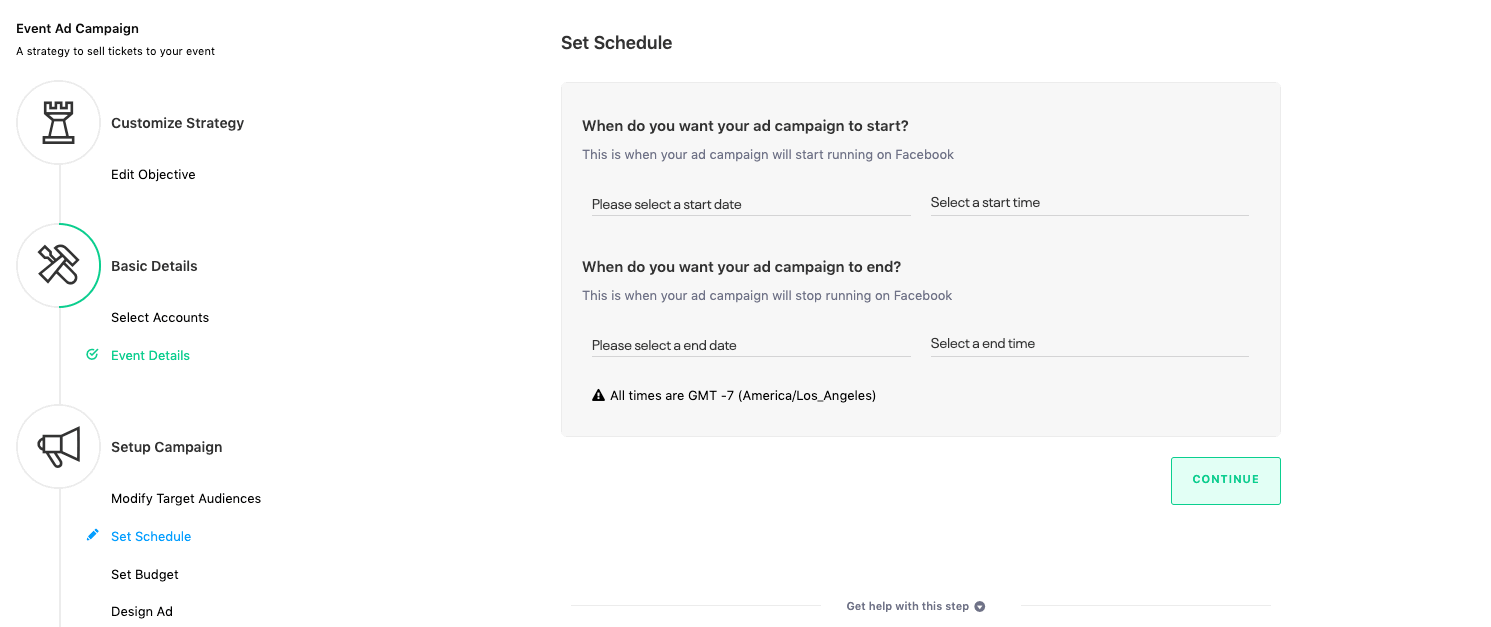
Set Budget
We typically see the following budgets work best on a per-campaign basis:
$50 to $150
$350 to $500
$1,000 to $1,500
There are usually two campaigns for each event:
The "On-Sale" campaign occurs in the days directly during and after when tickets go on-sale
The "Close-Out" campaign occurs in the days directly during and before the day of your event
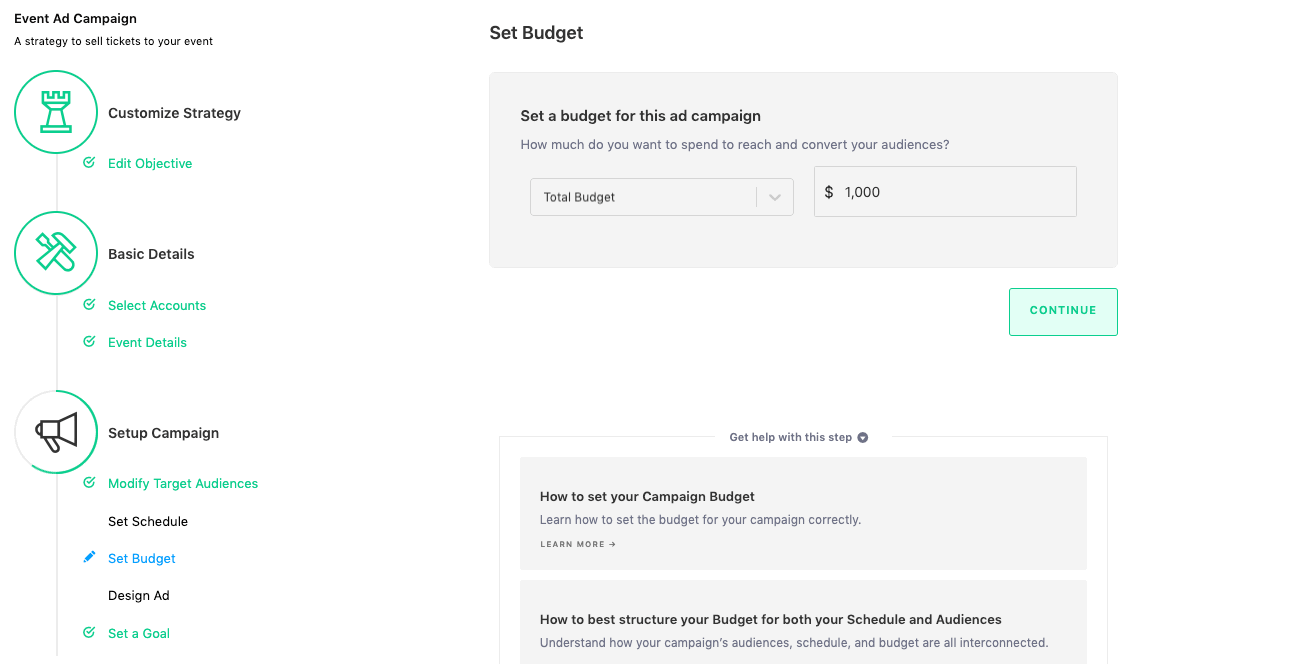
Design Ad
Post Text: Use "Don't miss your chance to attend Event Name at Venue on Date"
Post Text that answers the following questions tend to perform the best:
"What is the event name and/or who is playing?"
"Where is the event located?"
"When is the event happening?"
Post Text that is written in the second-person point of view tend to perform the best:
"Don't miss your chance to attend Event Name at Venue on Date!"
"Get your tickets to attend Event Name at Venue on Date!"
Headline: Use "Event Name at Venue on Date"
Headlines that answer the following questions tend to perform the best:
"What is the event name and/or who is playing?"
"Where is the event located?"
"When is the event happening?"
Link Description: Use "Click here to get your tickets"
Link Descriptions written in the second-person point of view tend to perform the best:
"Click here to get your tickets!"
Call to Action: Select "Buy Tickets"
Other Call to actions that tend to perform well include:
"Learn More"
"Book Now"
Image or Video: Use an image that has either 1200 x 628 px or 1080 x 1080 px dimensions, or a video that is less than 59 seconds.
When it comes to food & beverage events, after-movies or videos that preview events tend to outperform images.
Images that include groups of smiling attendees, a.k.a. "experience shots", tend to outperform event flyers.
Event flyers often get flagged by Facebook's algorithm for having too much text and will be served to less people than an experienced shot.
The less text included in the image you upload to Facebook and/or Instagram, the better your ad will perform.
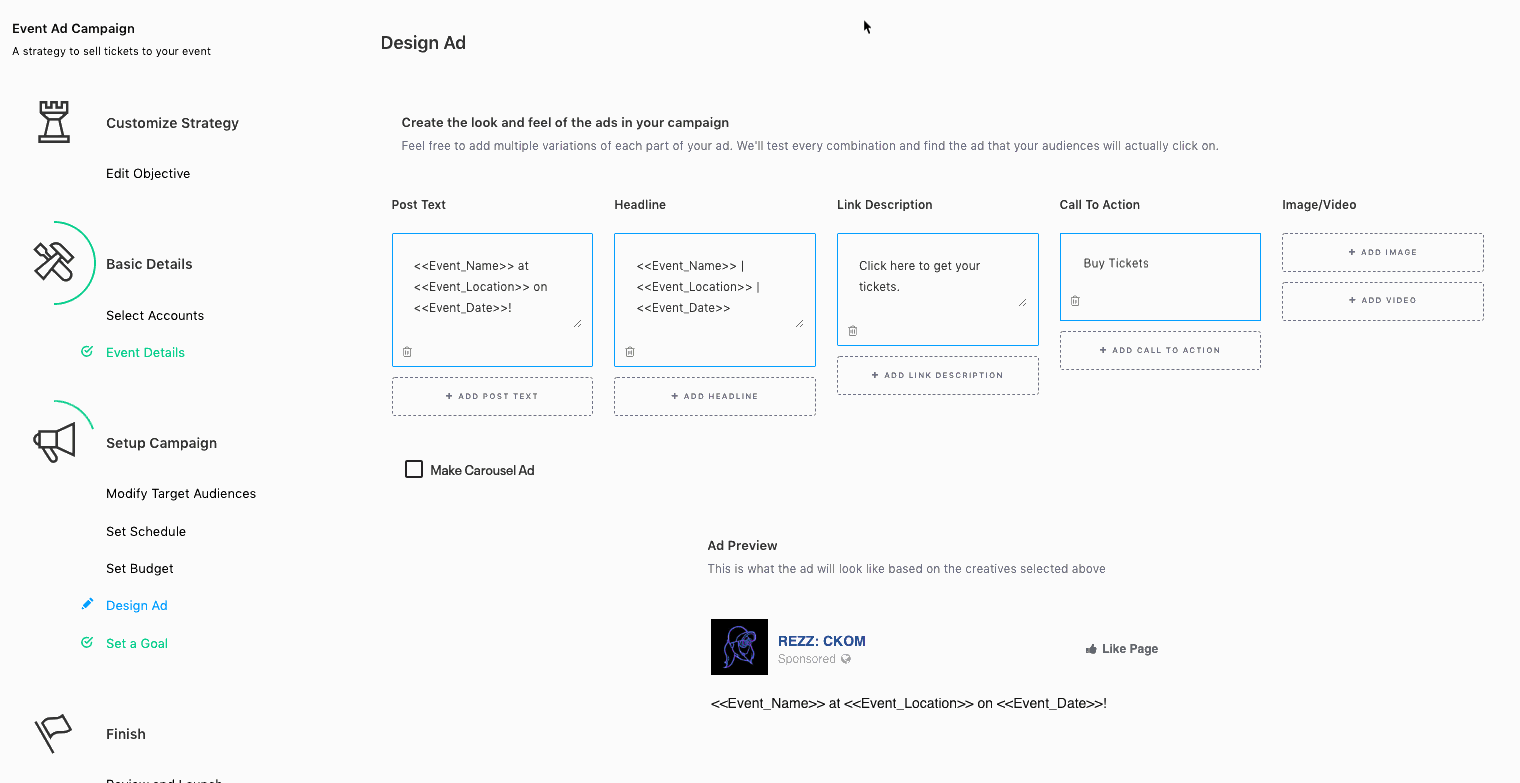
Review and Launch
Finish by naming your campaign and then choosing to launch or save as a draft.
Recommended Campaign Name Structures include:
Event Name - CITY - DATE
E.g. Los Angeles Beer Festival - Los Angeles - 112618
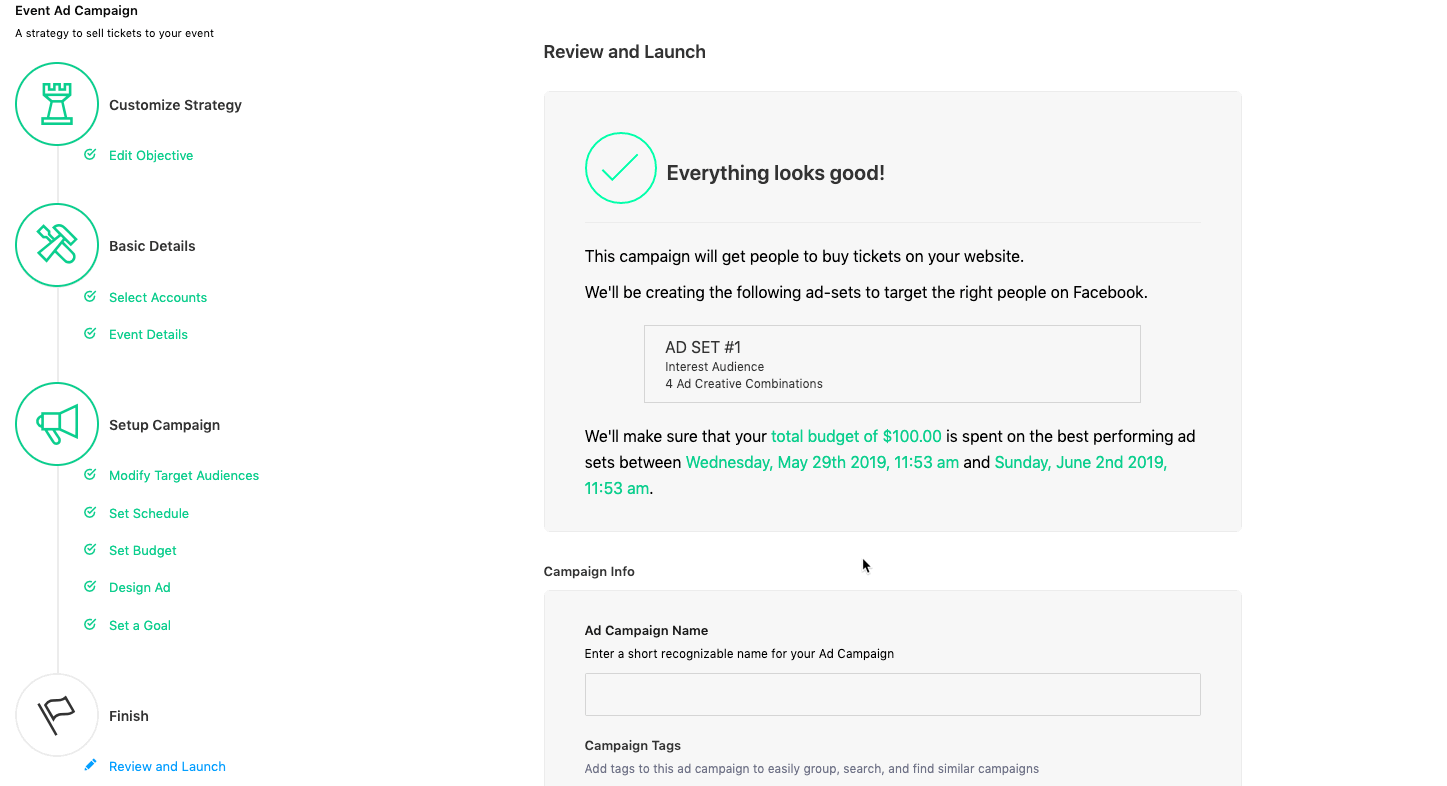
Last updated